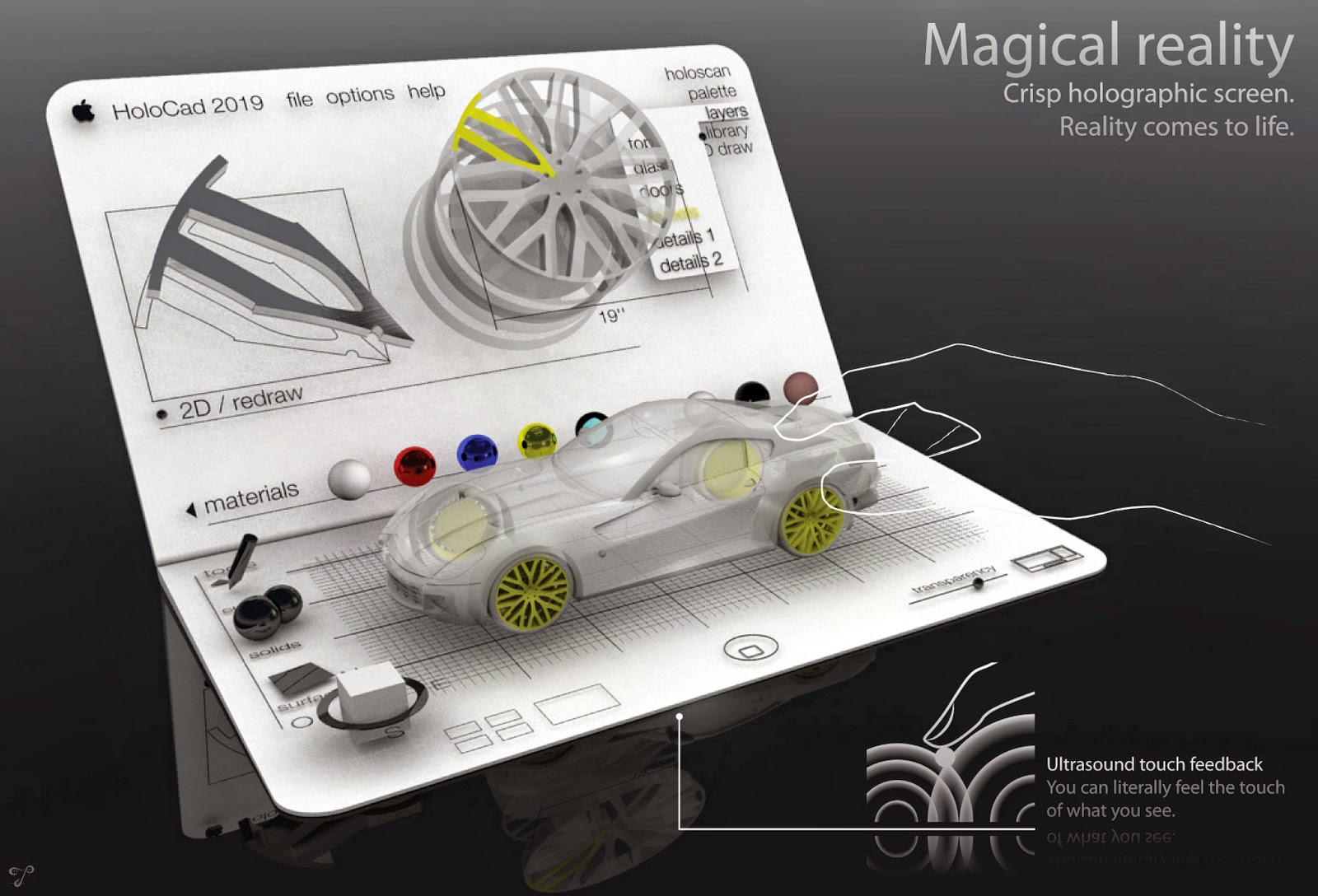WORK + PLAY: A day in the life of an Architect with the Huawei Mate 9

In October I was honored to be asked by CNET to write a few articles testing the highly anticipated newly released Huawei Mate 9. Here is a re-post of the second out of the four, exploring a typical day using the phone at home and at work:
Huawei Mate 9 Work + PlayIn week 2 of the month-long series, discover how Apollo uses the Huawei Mate 9 to enhance both work and play. Brought to you by Huawei Mobile.
Posted by CNET on Monday, December 12, 2016
In the age of smartphones your device has got to keep up with both your personal and professional life. Having a supercomputer in your pocket has become commonplace, but it is an essential piece of anyone’s professional arsenal, especially if you work in the design industry. Let’s see how the Huawei Mate 9 handles a day in the life of an architect.
OK, phone fully charged, time to jump out of bed and take the dog for a walk, a chance test out the camera a bit more. The depth of field is truly impressive, loving the vibrancy and the stunning bokeh. check this out!
Next, it’s time to cook breakfast with my little buddy. Beautiful pictures that capture this precious moment.
We catch up on some toons while we eat on Netflix with the Mate 9. The massive 5.9” display is brilliant with vivid colors, keeping me and my little guy entranced.
Off to work, stream a few tunes with Spotify on the go, check how my day looks on the Calendar. Looks like I've got a meeting with the boss to go over the new designs and a site visit to check on the renovation progress in the afternoon. Mate 9, gimme all you’ve got!
After strolling into work at Holland & Green, I launch the Radio X app for some morning radio, while attempting to achieve inbox-zero and begin prepping for the meeting. My colleagues are amazed with the quality of the phone’s speakers, filling the room with some good morning vibes.
Meeting time! Quickly test out the new video presentation of the proposed building and project it straight to the big meeting room flat screen with Miracast. Thumbs up from the boss, woohoo!
Quick battery check, at 88%. Plenty of juice to get me through the rest of the day.
Next I’m off to the building site and a chance for some fresh air. No need to bring rolls of drawings to verify the dimensions, I’ve loaded all the layouts and 3D model onto the Mate 9 on the BIMx app. Everything looks great on site. Time for some progress shots. Who needs the office camera, when you’ve got the dual-Leica lenses? Sweet! After uploading some to the office server with the Google Drive app, the boss calls to check on a dimension of the new kitchen layout. Well, that saved an extra site visit. Nice!
Battery standing strong at 68%, cool!
Back to the office for a team meeting. They love the new designs, but still struggling to understand the interior layout. I quickly show the interactive 3D BIMx model on the Mate 9, giving a complete walkthrough of the virtual building, and sketch a few more ideas on Sketchbook. Now they’re on board and are sold on the concept. Great meeting, thanks Mate 9! Smooth and flawless performance. No detectable lag switching between multiple apps and everyone comments on how beautiful the display is.
After work, colleagues suggest heading to the pub for a few drinks. Always fun and an excuse to test out the phone some more.
Dinner at home and just enough time for a quick Lightsaber battle, why not? It’s a great opportunity to test out camera at low lighting conditions and the camera does not disappoint. It captures the glow of the heated battle between father and son, and the “Light painting” mode is seriously addictive.
After all that, the Mate 9’s still at 41% with about 16 more hours of estimated usage. Truly awesome battery life. I could gain another hour or two on “Power saving mode”, and a shocking 40 more hours on “Ultra Power Saving” mode. Tapping on “Optimise” in the battery settings even analyzes the processor intensive apps and guides me through closing them, among other power-saving controls, further adding minutes/hours to my run-time.
So overall, super impressed with the phone as I explore its multitude of features. Next week, I’m heading to London to have some festive fun with family and friends. Let’s see what else I learn about the Mate 9 along the way. See you then, cheers!
Architect - Tech Writer - 3D Artist - 3D printing enthusiast